1.点击SIGN IN打开菜单。
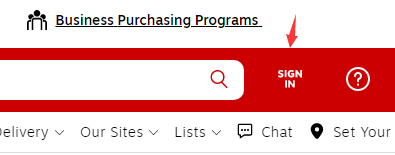 2.点击Create Account注册账号。
2.点击Create Account注册账号。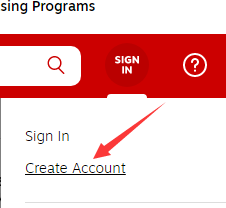
3.找到需要购买的商品,点击Add to cart添加到购物车。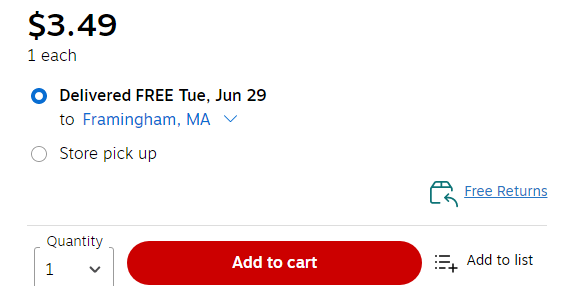
4.打开购物车点击Checkout提交订单。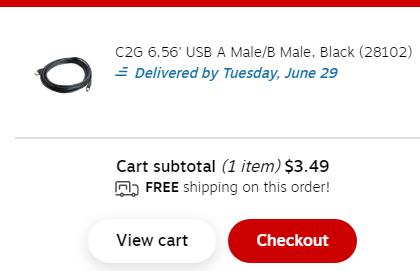 5.点击Add shipping address添加一个收货地址。
5.点击Add shipping address添加一个收货地址。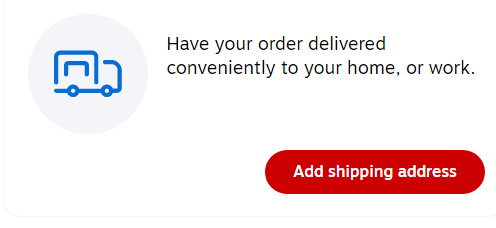
6.输入收货地址的详细信息。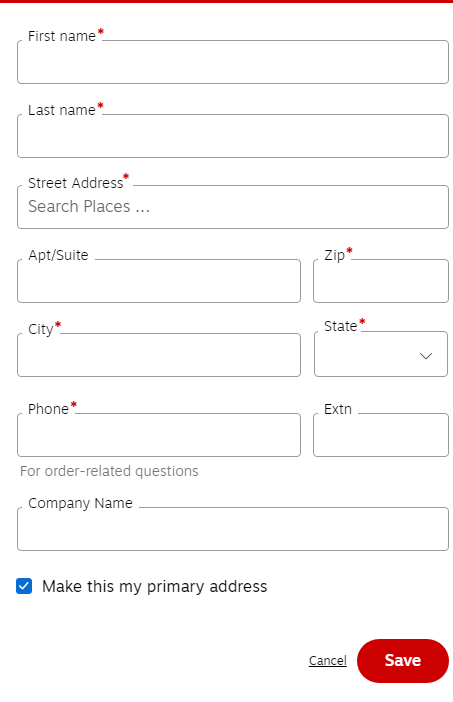
7.点击Add payment method添加付款方式。这里我选择信用卡付款使用虚拟信用卡开卡平台的虚拟卡。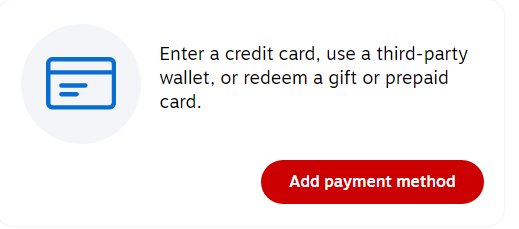
8.填写信用卡的卡号 有效期 安全码。
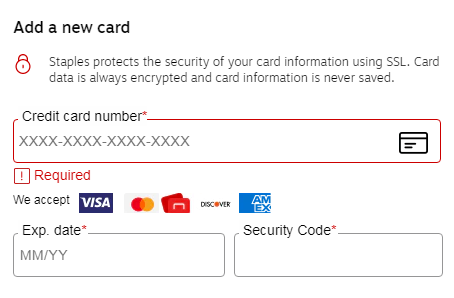
9.绑定成功。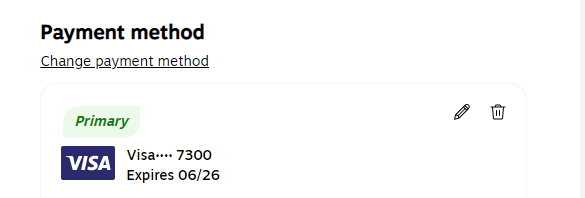
10.点击Place order提交订单。
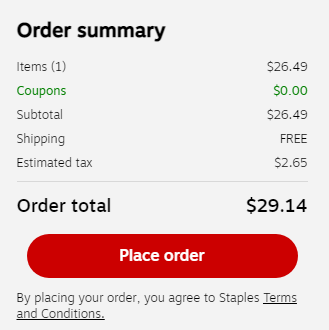
11.支付成功。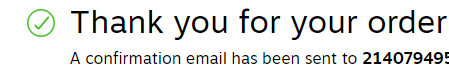
 虚拟信用卡
虚拟信用卡




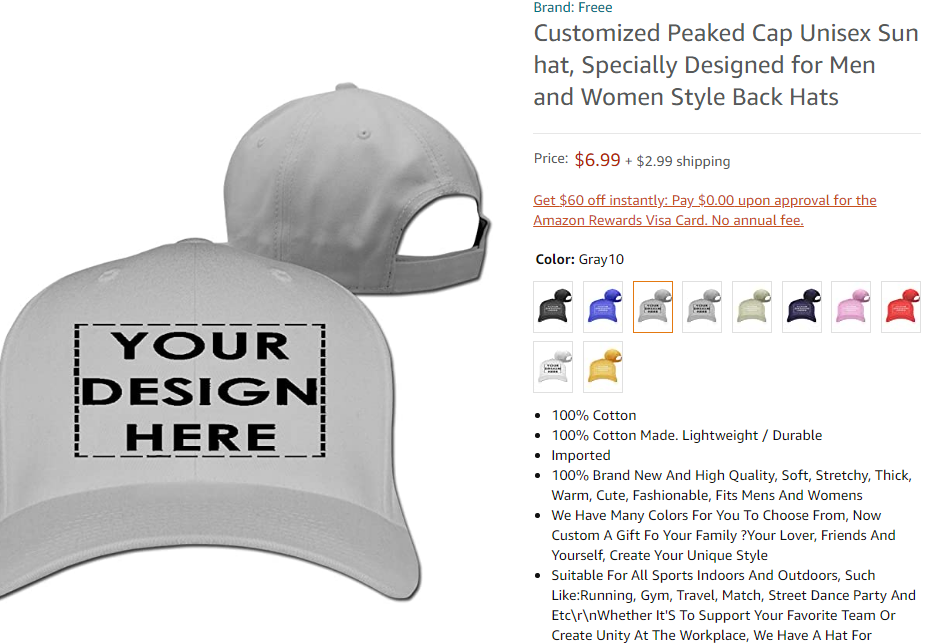


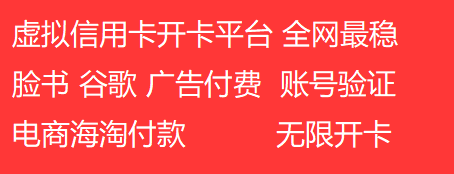

最新评论
我们已经成为B2Brazil的高级会员3年了,以下是我们的使用体验:第一,该平台为我们的公司在巴西及美洲其他地区提供了广泛的推广和曝光,并以葡萄牙语和西班牙语的本地化方式展示我们的业务。第二,我们通过平台获得了销售机会,并成功完成了交易。第三,虽然开拓市场需要时间,但B2Brazil的定价合理,他们的客户支持团队在我们扩展市场的过程中给予了极大的帮助。尽管这不是我们唯一的销售渠道,但我们认为它是一个出色的补充,并且对我们所有的销售工作至关重要。